To start off, you install Processing, a free language for visualization. For me the download for Windows was here. It's a slightly different install process than usual; just make a directory like "C:\Program Files\processing-1.2.1" and dump the contents there, and make a shortcut to processing.exe somewhere convenient for you (or you will forget it's installed).
Then in order to do video things you first need to have quicktime installed; if you have iTunes then you've got quicktime. And, finally, you need a VDIG implementation; for Windows it is WinVDIG. Install version 1.01 from here.
The first project was finding a particular color in a webcam image, reading the color, then putting a pointer on that spot.
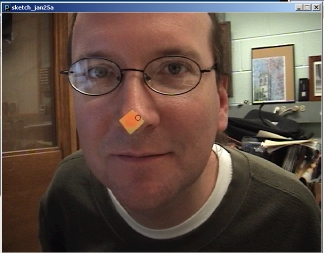
Hey it works! See the dot on my nose?
The screenshot misses the dynamic aspect of the little dot following you around.
The second project was using your imager to decode QR Codes--and ha ha, check out the sample from the book. Nice one, Tom Igoe.
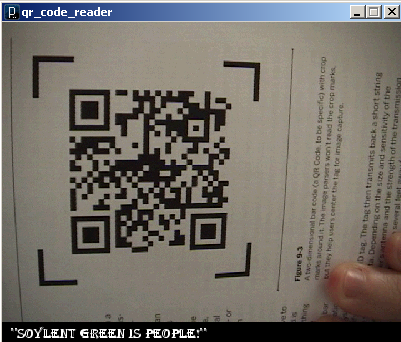
Great stuff.
P.S. I just loaded the 'slitscan' example from the Processing examples. Ha!
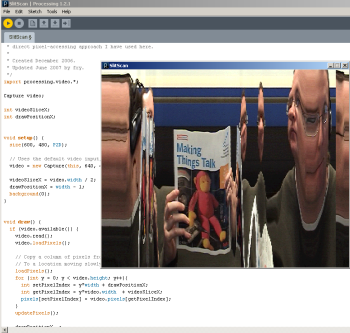
No comments:
Post a Comment